One of the most basic transformations in Gimp is capable of scaling an image. To scale an image / graphic, we go to Image > Scale Image or select the Scale tool in toolbox. Often times, you’ll find it necessary to constrain the proportions of your objects when scaling.
Constraining Proportions while Scaling in Gimp
Holding down the Ctrl key while scaling maintain the ratio of the image. Another way to maintain the ratio of the image without holding the Ctrl key is by selecting the keep aspect box.
Constraining Proportions while Scaling in Gimp
Holding down the Ctrl key while scaling maintain the ratio of the image. Another way to maintain the ratio of the image without holding the Ctrl key is by selecting the keep aspect box.
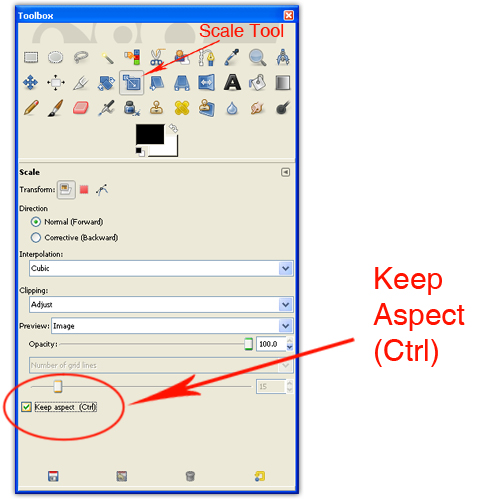
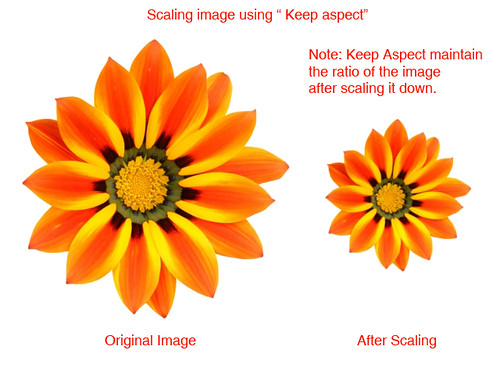



0 Responses to "Gimp Quick Tip: Keep Aspect"
Post a Comment
Type your comment here, I'll try my best, to reply!