Today i have discovered a nice open source software that really helps me to take some screenshots in easy way.
Greenshot is a revolutionary screenshot tool optimized for productivity.
* Save a screenshot or a part of the screen to a file within a second.
* Apply text and shapes to the screenshot.
* Offers capture of window, region or full screenshot.
* Supports several image formats.
The coolest thing about Greenshots is that you can add text,draw lines,rectangle,arrow,eclipse the way you want.I highly recommend you to download and try it. You can download the software HERE.
(Thanks to my friend, Abdullah from qbrushes blog for introducing Greenshots to me)
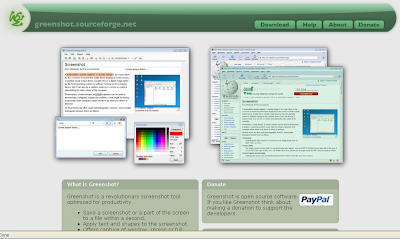
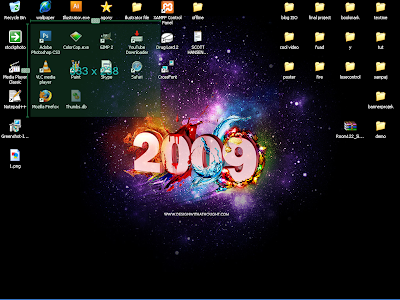
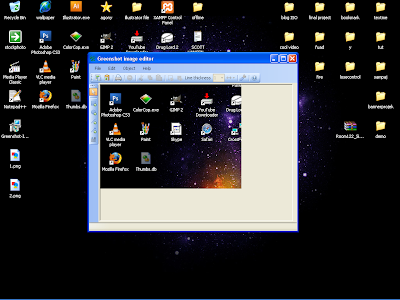
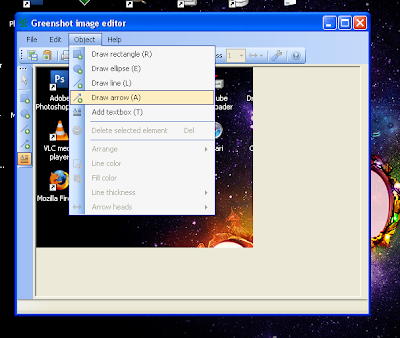
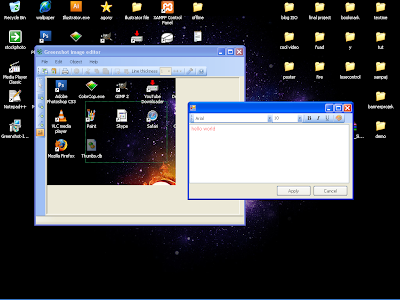



5 Responses to "Greenshot Software"
Soooo...whats wrong with hitting your keyboards "print screen" button then pasting into your preferred image editing program? Can also alt+printscreen to capture active window. Screen capture programs only exist for people who dont know that hitting print screen copies a screen capture to clipboard!
actually if u hit prinscreen, u need to paste it to your favorite image editing software meanwhile greenshot capture and automaticly launched and paste the image. I'm writting some tutorial and this software help me very much in saving some of my time..btw,using greenshot, u can selected some part and not only the active windows, i suggest u try it first and see how it work.thank you.
Yeah, Starlight is totally right, screencapture porgrams are really usefull. They mainly save time and secondly are really good, if you need just some part of the screen.
But why I actually drop a comment here: Did you do the "2009" background yourself, Starlight? Because I think it is amazing! If you did this and you did it with gimp, could you probably make a tutorial? :D
Kind Regards
i'm sorry GB. The 2009 wallpaper it's not from me..but i will try to made that kind of effect in Gimp..
this program is especially useful when ripping pics from sites that disable right-click functions!! thanks man!
Post a Comment
Type your comment here, I'll try my best, to reply!