Some experiment i did last night using Gimp 2.6.3. Got inspired by Fabio tutorial called "Create Cool Watercolor Effects in Photoshop".
I've included the xcf file for you to see. Click HERE to download.
Note: Paper texture are from Texturebits, and Bleeding Dragon (Deviantart)
The brush is from Bittboxx.
You can download the parrot picture Here.
New technique i learn from this experiment: Adding depth
As u can see below..i have flatten the image and paste it above the xcf file. Then i change the mode to Overlay.
The paper texture: mode=burn.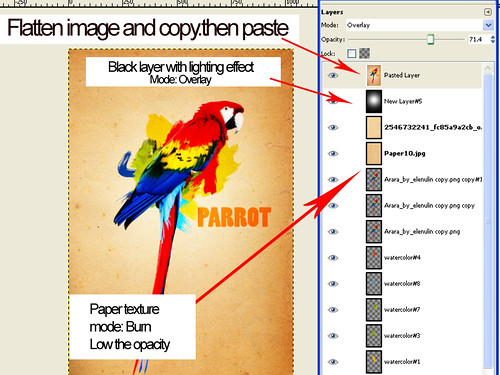
image without flatten image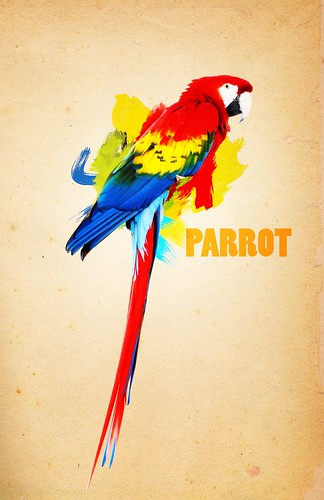
after flatten image(copy and paste above the layer) and change the mode to overlay
another result( January 11 )
adding more element.
Experiment: Parrot
Posted by Starlight86 | process
Leave Me Comment! Click Here(4) | 6:17 AM



4 Responses to "Experiment: Parrot"
good tut..tq..
Hi. I am writing form Mexico, I think that you work is very good, i have just one cuestion for this experiment, where do you get the flowers set?
P.S. I'm sorry about my english.
thanks you for the comment.the flower stock is from here
http://pralinkova-princezna.deviantart.com/art/Stock9-Yellow-flower-59365484
and here
http://go4it-stock.deviantart.com/art/Flower-2-96048488
Ok, I get the images of the flowers, thanks for the links, I will keep me in touch for this tutorial (only if I have some kind of problem in the process and If you want -or have a little time- of course).
Post a Comment
Type your comment here, I'll try my best, to reply!